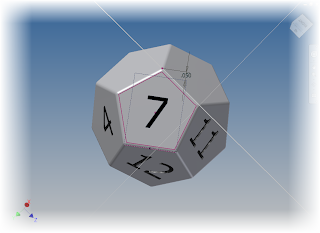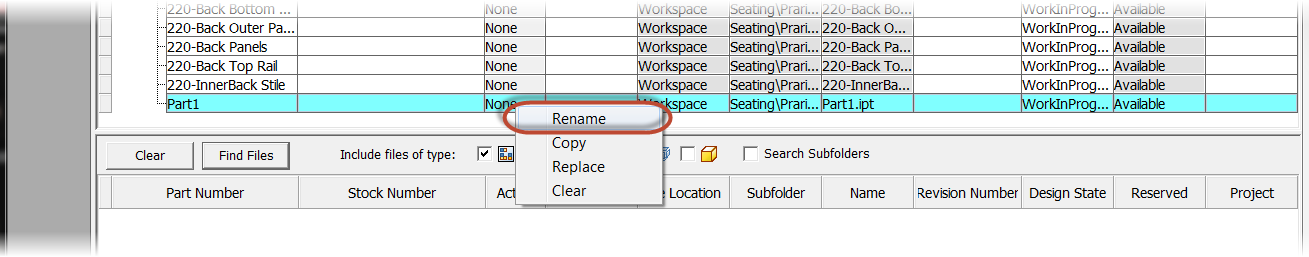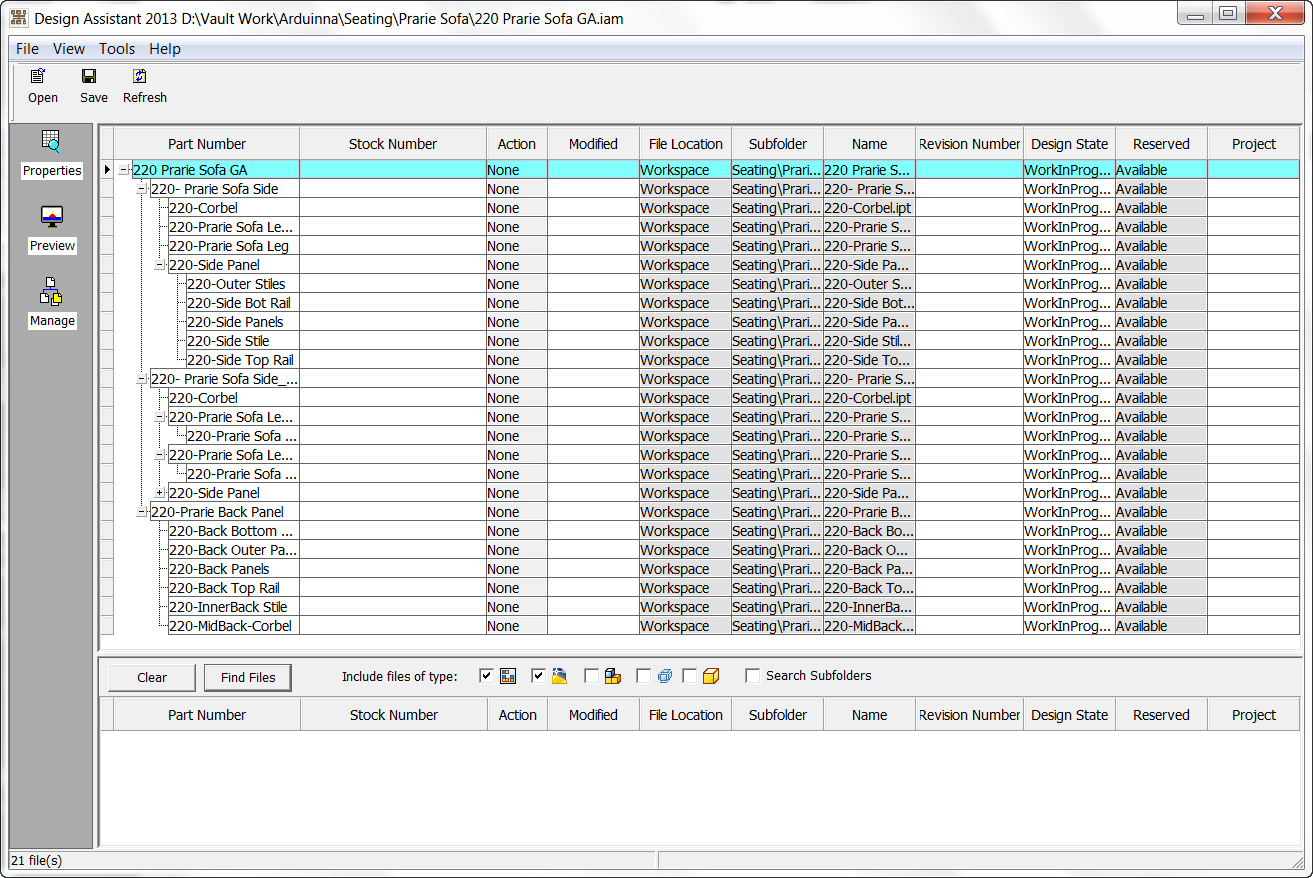Publilius Syrus
Edit by Jonathan Landeros
As of May 2013, The Augmented Reality Plugin for Autodesk Showcase has been retired. I liked this plugin, and the post does state that it may be back at a later date.
My fingers are crossed!
Shame on me for not updating this sooner, but things sometimes go into the archives, and collect dust.
******************
For some time how, the Augmented Reality Plugin for Autodesk Showcase has been available. If you haven't seen it, check out the video below from Autodesk Labs.
This video from Autodesk Labs describes the setup and configuration perfectly.
But in a Twitter conversation among Scott Moyse, David Gate, and Clint Brown, the following ideas were presented
1) Instead of printing out the markers, try using a mobile device, such as an iPad or Android to host the marker
 |
| Holding the iPad with the QR code marker |
I didn't have as much luck with this step. I was able to create a marker using the exported 2D image, but when I tried to use it as a marker, the model seemed to have a difficult time picking up the marker, it was jumpy and inconsistent.
But I did get the effect I wanted. It took some trial and error, a few more ideas, and a slightly different approach.
And here are those steps!
- The first step was to create an image of the scene I wanted to use, and set up the angle I wanted using the "White Room" environment. I also turned off the shadows for this environment.
 |
| Using the "White Room" environment. |
- I also went to the Appearance>Directional Light and Shadows.
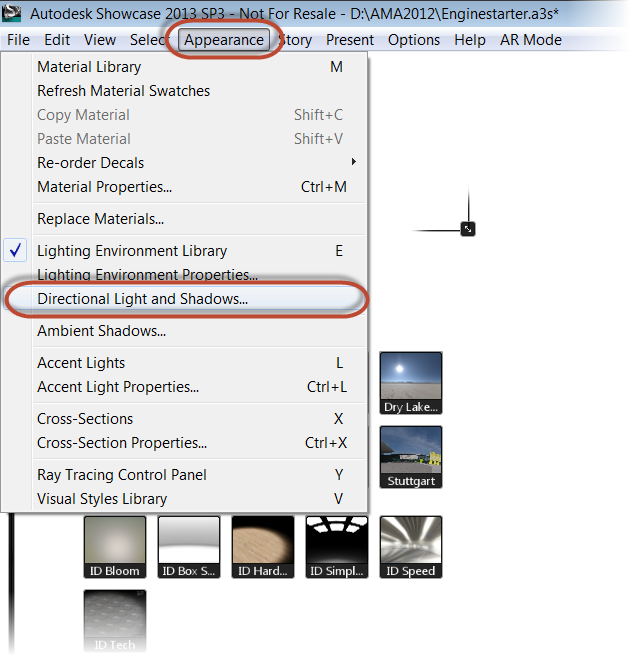 |
| Locating the pulldown |
- I then set the "Shadow Casting for All Objects" to "Specified Objects, and changed it's setting to "Make no Objects Cast Shadows".
 |
| Turning off Shadows |
- Next, I published the image to a *.jpg
 |
| Publishing the image |
- I then created a decal, using the jpg I just exported.
 |
| Creating the decal, with the critical settings shown |
- I then placed that decal on a "floor" I had created in Inventor, then imported and positioned in Showcase.
 |
| The decal placed, and being positioned |
P.S. If you're going to Autodesk University in Las Vegas this year, look for me! I'm going to be there myself!
And feel free to leave a comment below!