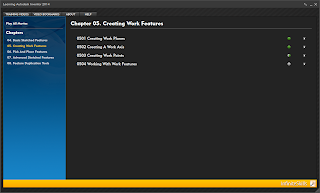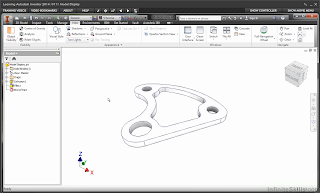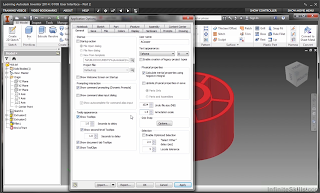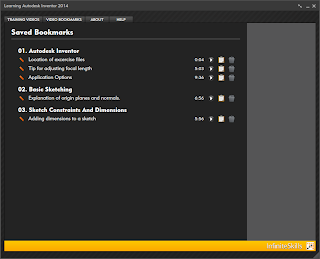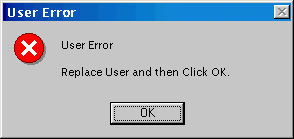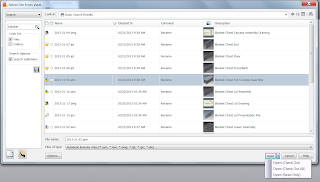Jeff Koons
I've always considered assembly level features a bit of a specialty tool in Autodesk Inventor. That doesn't mean I don't think it's a valuable tool. It just means that it seems like there are users who really use it, and there are users who never touch it, with very little middle ground.
When I'm playing around with wood working projects, I use it a lot. It's perfect for creating things like dowel holes and hinge slots. These features are typically creating in components that are already assembled together in wood working.
Today, I was slowly building a Pie Safe in Inventor from plans I found in a Fine Woodworking article, and the time came to add the hinges to the doors.
 |
| A 'Quickndirty' rendering I created in Autodesk Showcase |
The hinges need to have clearance cut for them, which is pretty common, even expected.
 |
| A typical hinge pocket. Image courtesy Fine Homebuilding |
And something happened I had forgotten about. Inventor cut the slot alright! But it cut right through the hinge too! The assembly feature cut everything in it's way!
 |
| Doh! That's not what I wanted! |
At first glance, one might think that this tool isn't very helpful if it's going to blindly cut everything that gets in it's way. But Inventor does give us the ability to control what the assembly feature cuts. All that's needed are a couple of clicks.
The first thing I need to do, is locate the assembly feature in the browser. Expand it, and a list of the components that are "participating" in the extrusion appear. In this case, it's the component making up the edge of the door (2013-22-27:3) and the two hinge leaves (Generic Hinge1:1 & Generic Hinge2:1).
 |
| Components participating in the feature |
I do that by selecting each hinge leaf, and choosing "Remove Participant".
 |
| Removing the participants |
Once the hinge leaves are removed from the feature. Everything looks as it should! My design intent is truly captured!
So that's how to tell Inventor not to include components in an assembly level cut. If you're using this tool, I think this could be an important aspect that could get easily overlooked.
And as one last tip, what if a component needs to be added to the assembly level feature, that is told that it needs to participate?
If that's the case, right click on the feature, choose "Add Participant" and select the components you wish to add. Give it a try!
 |
| Participants can also be added to an assembly level feature |
And for a video on the steps I showed above, take a look below!
And one final note, more information on the assembly level feature can be found in the Inventor help system here!