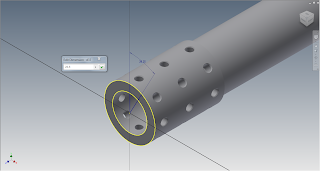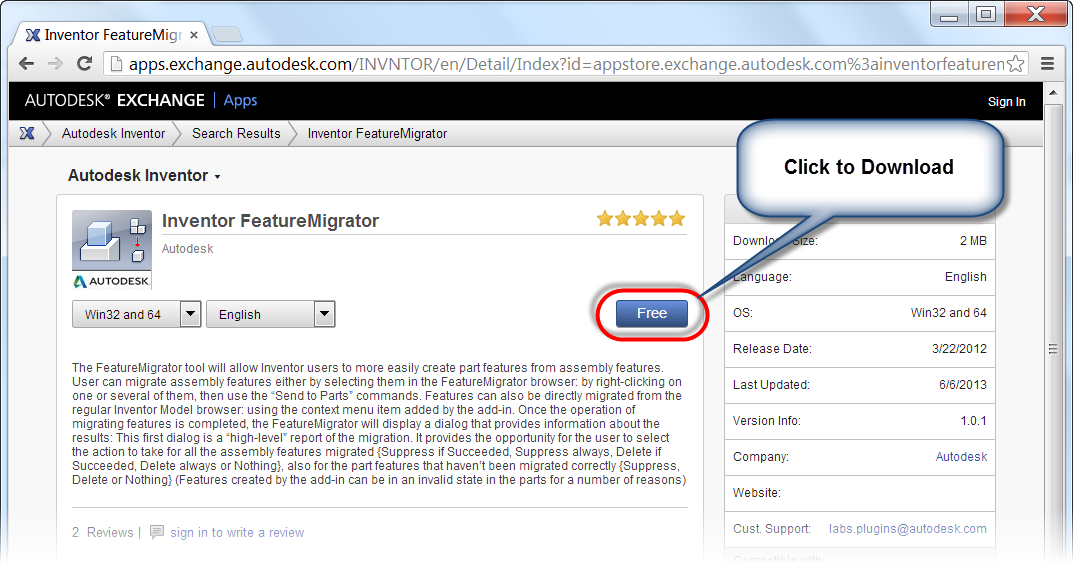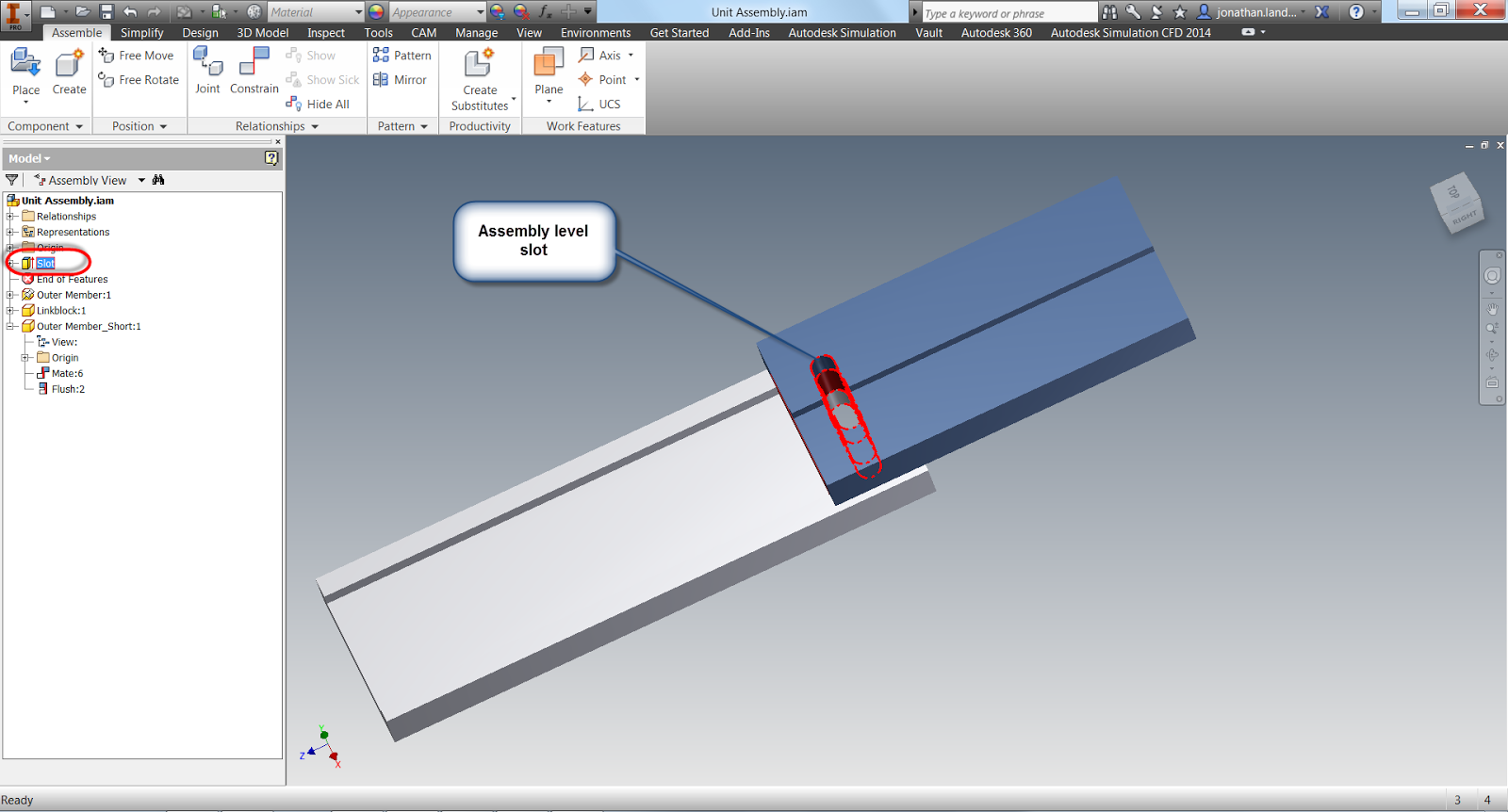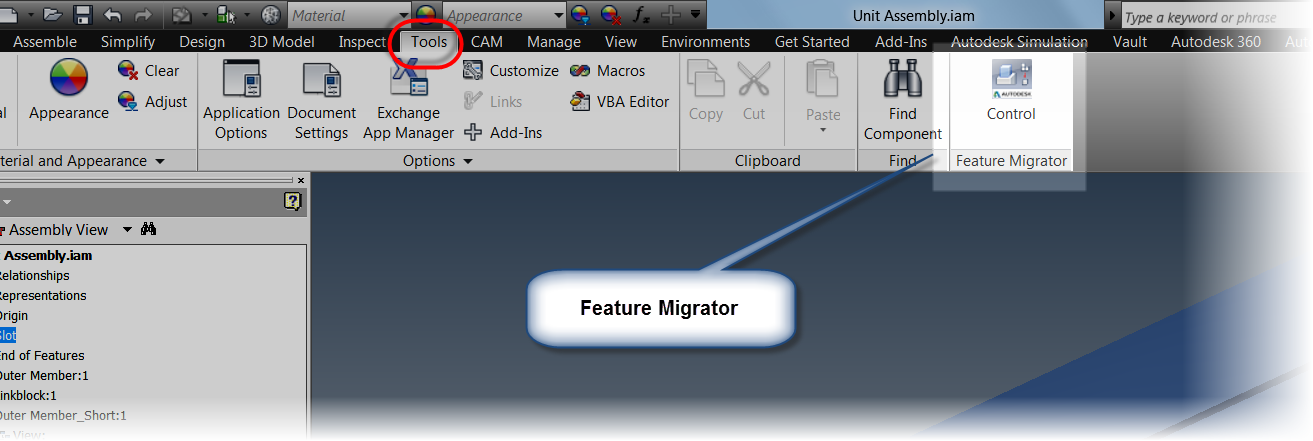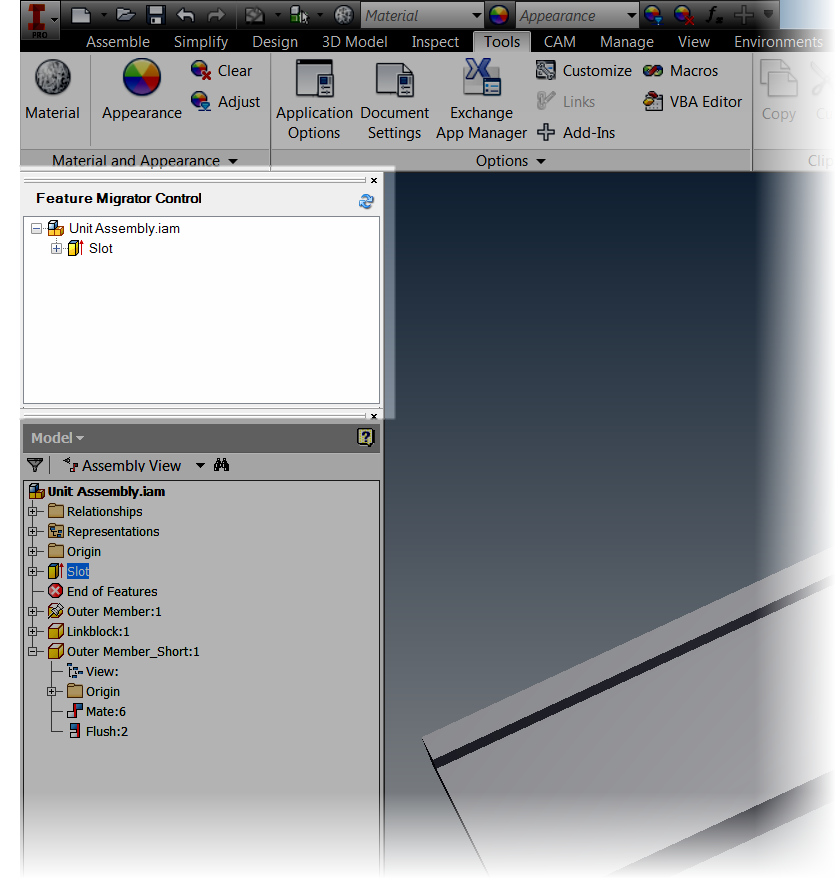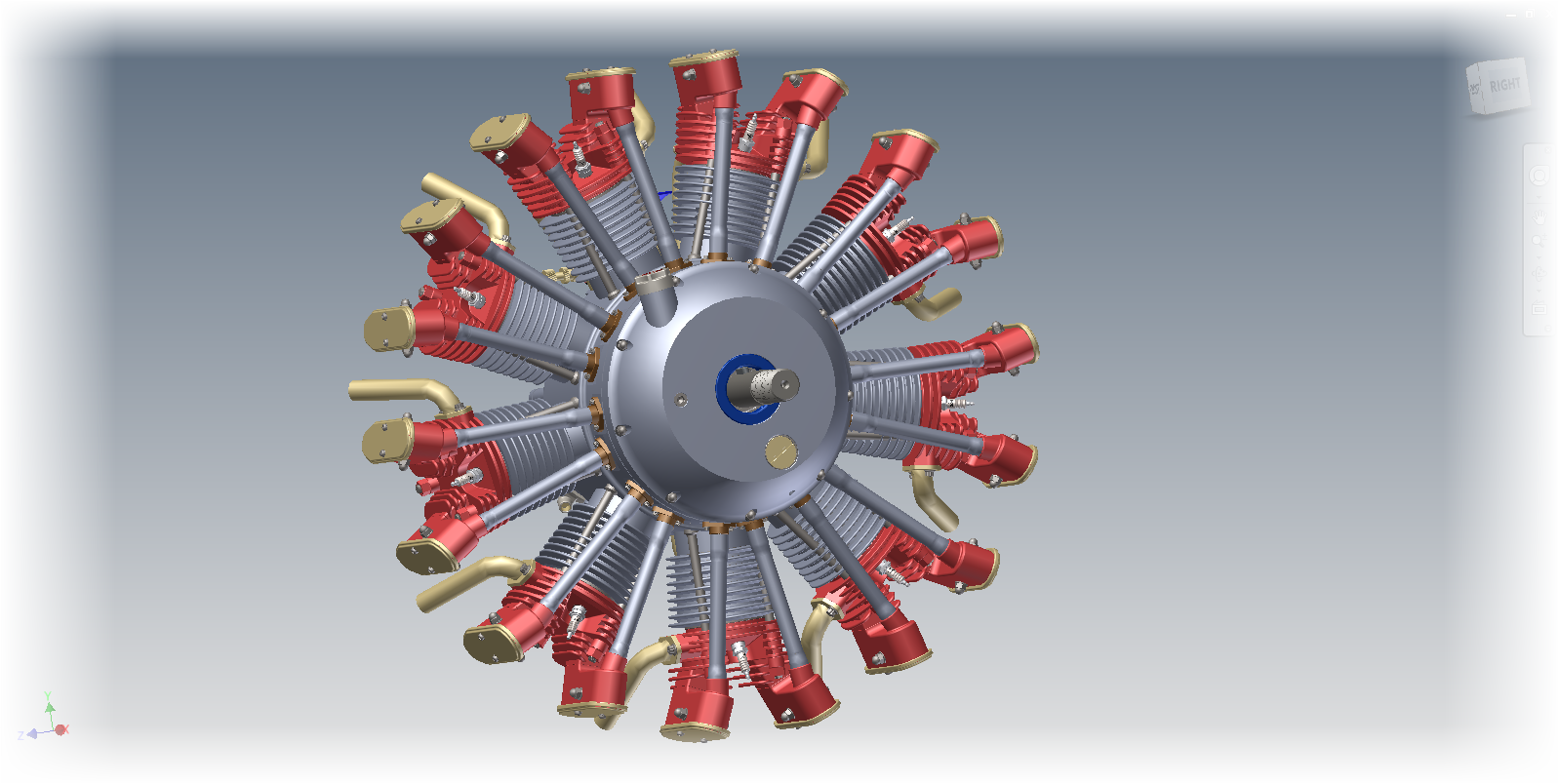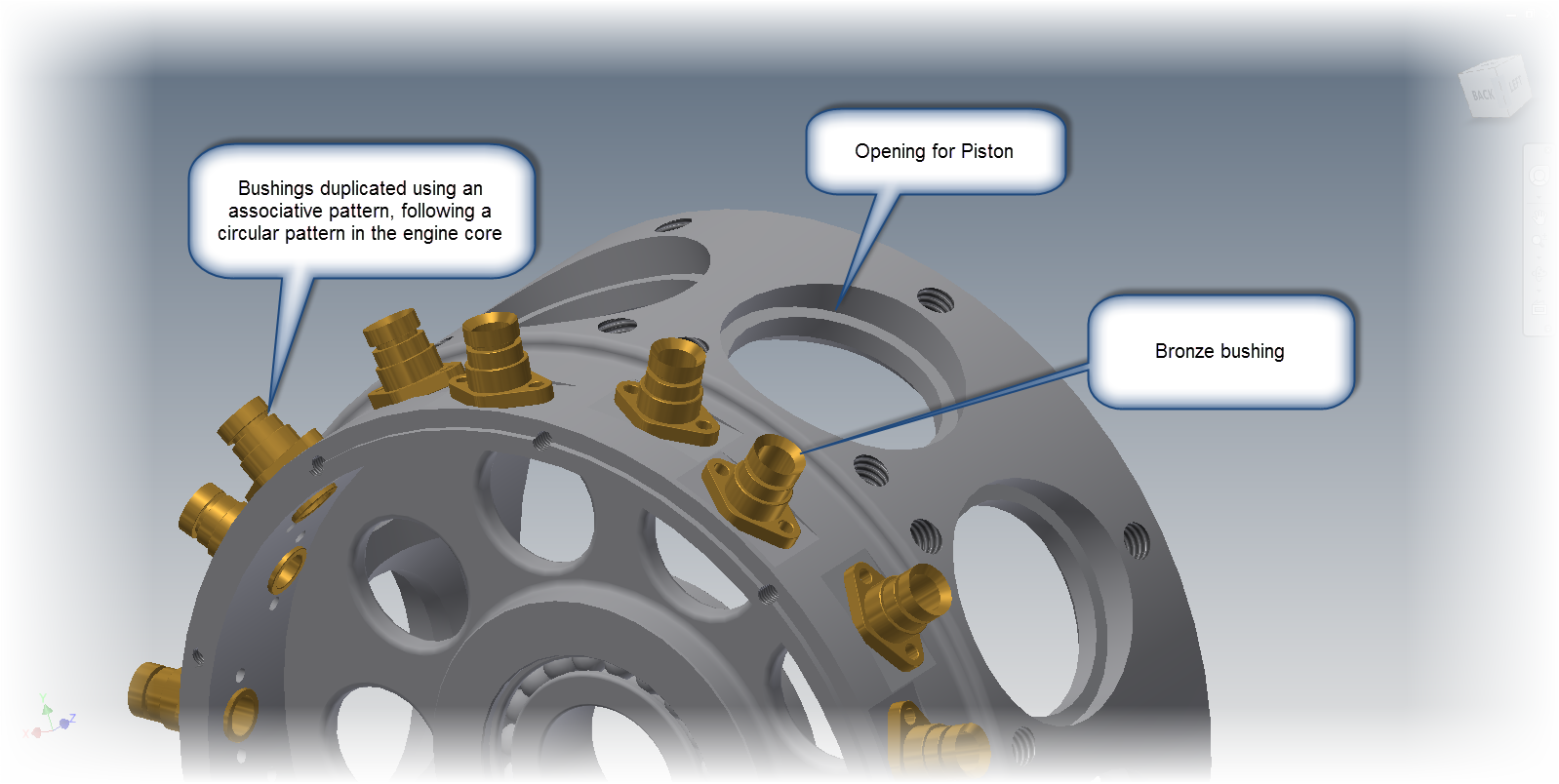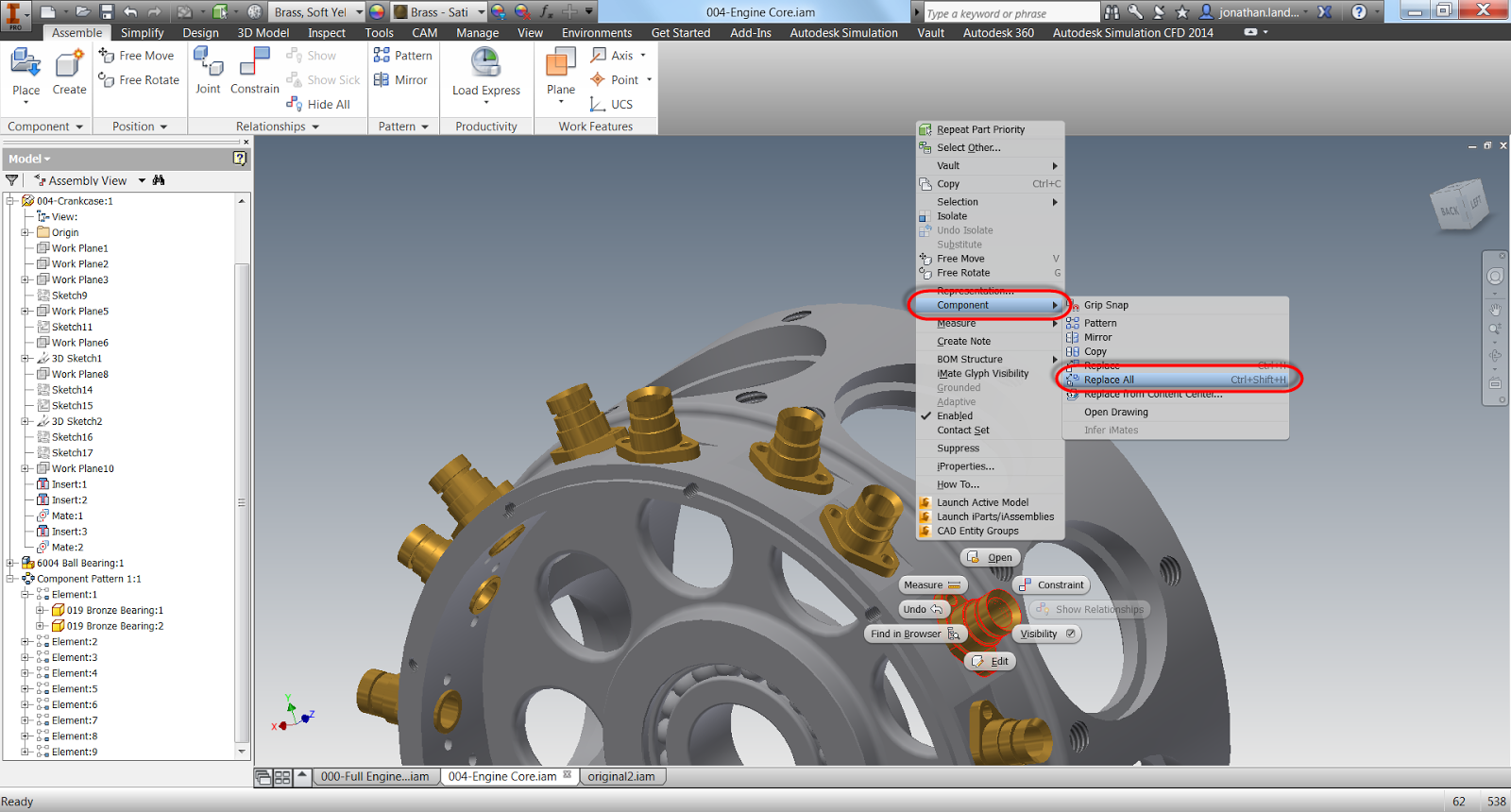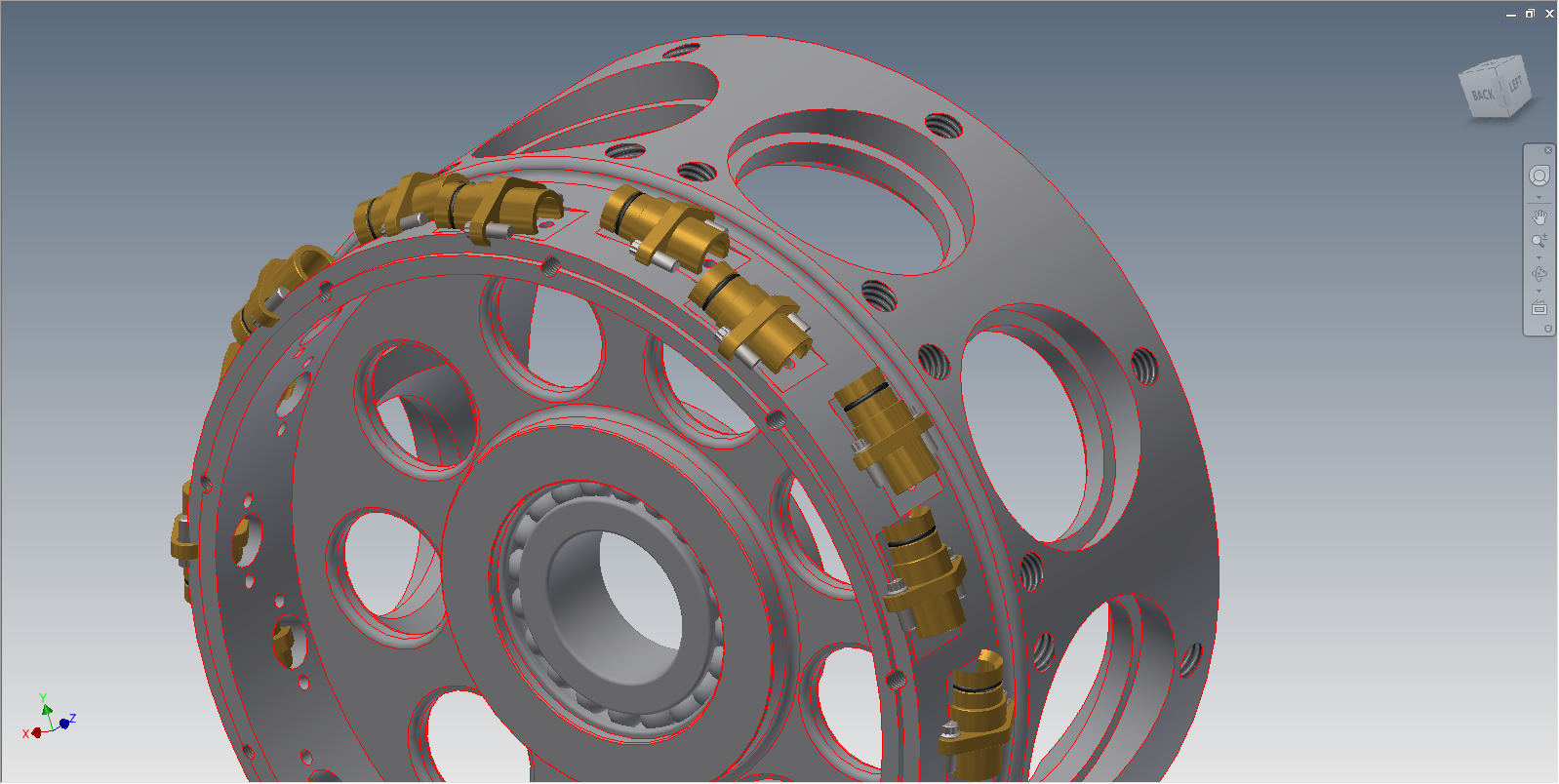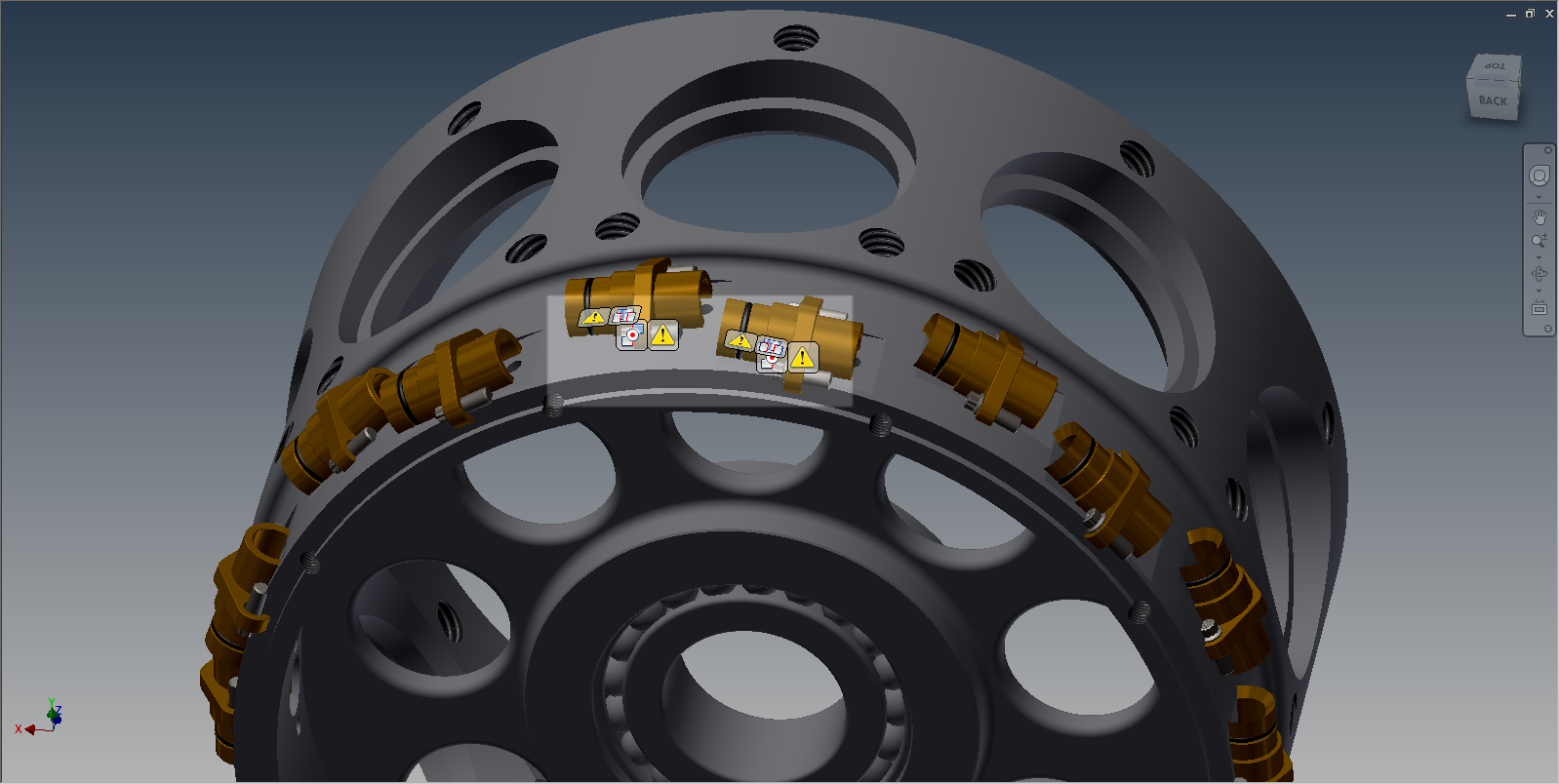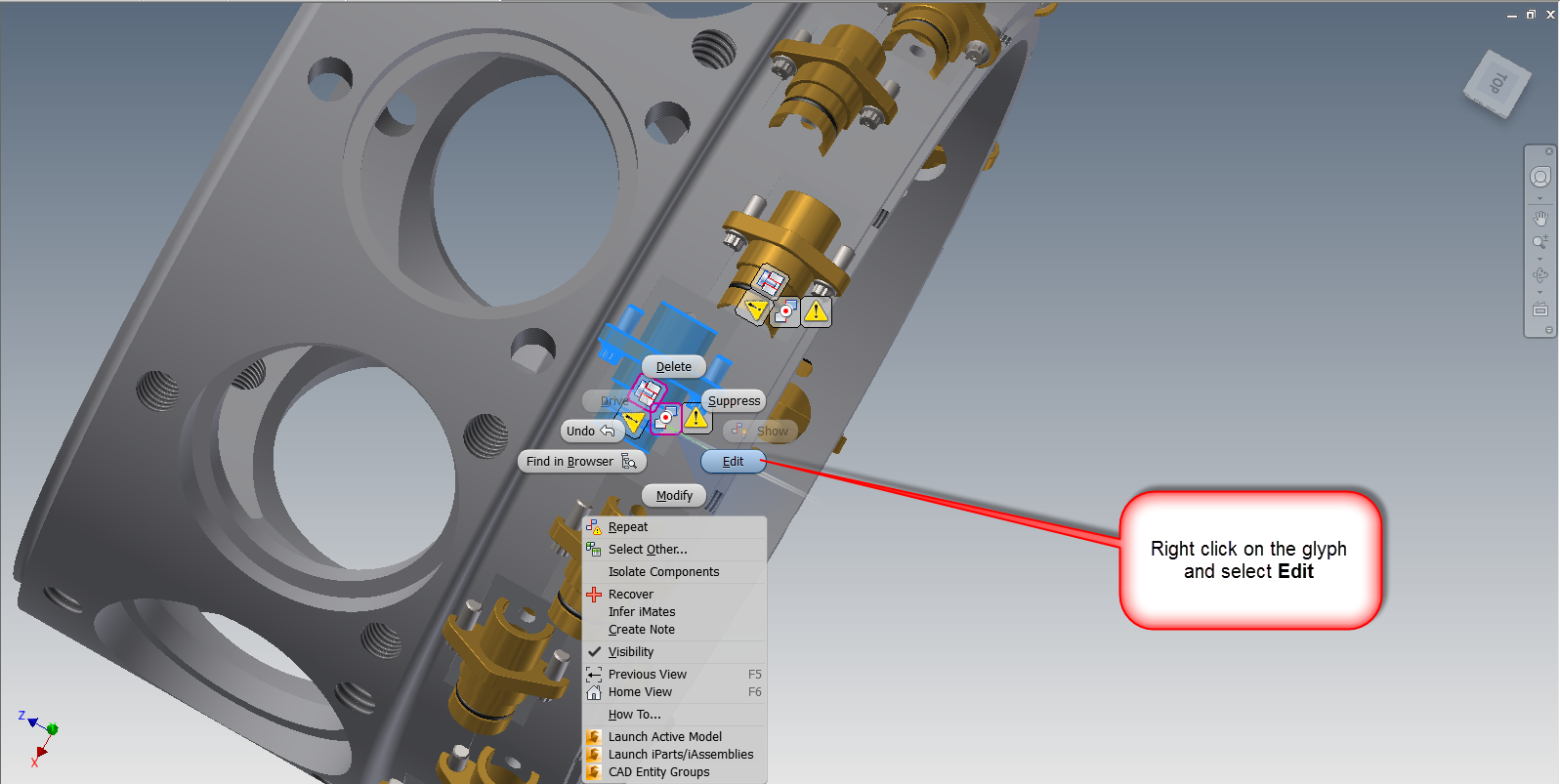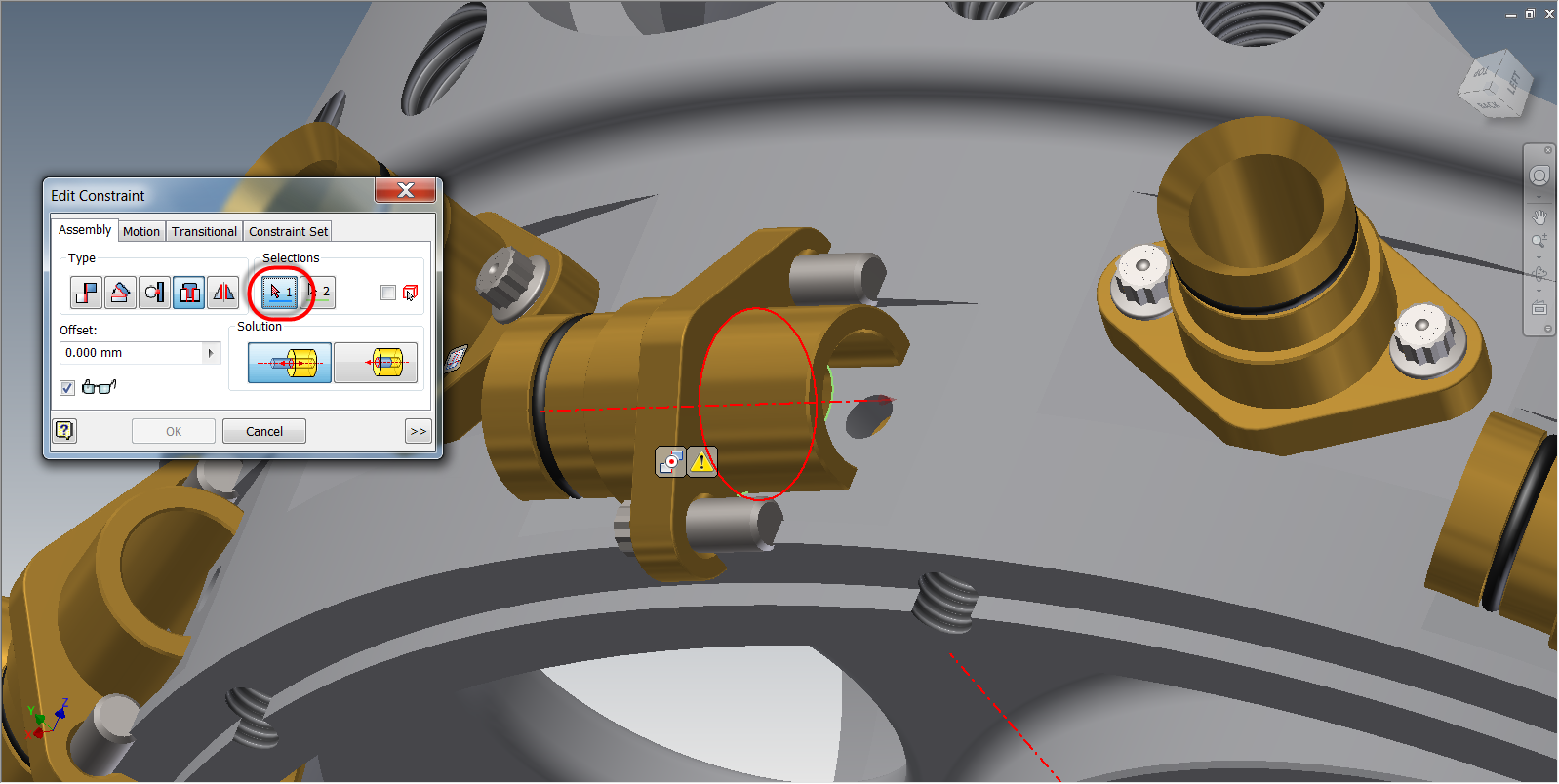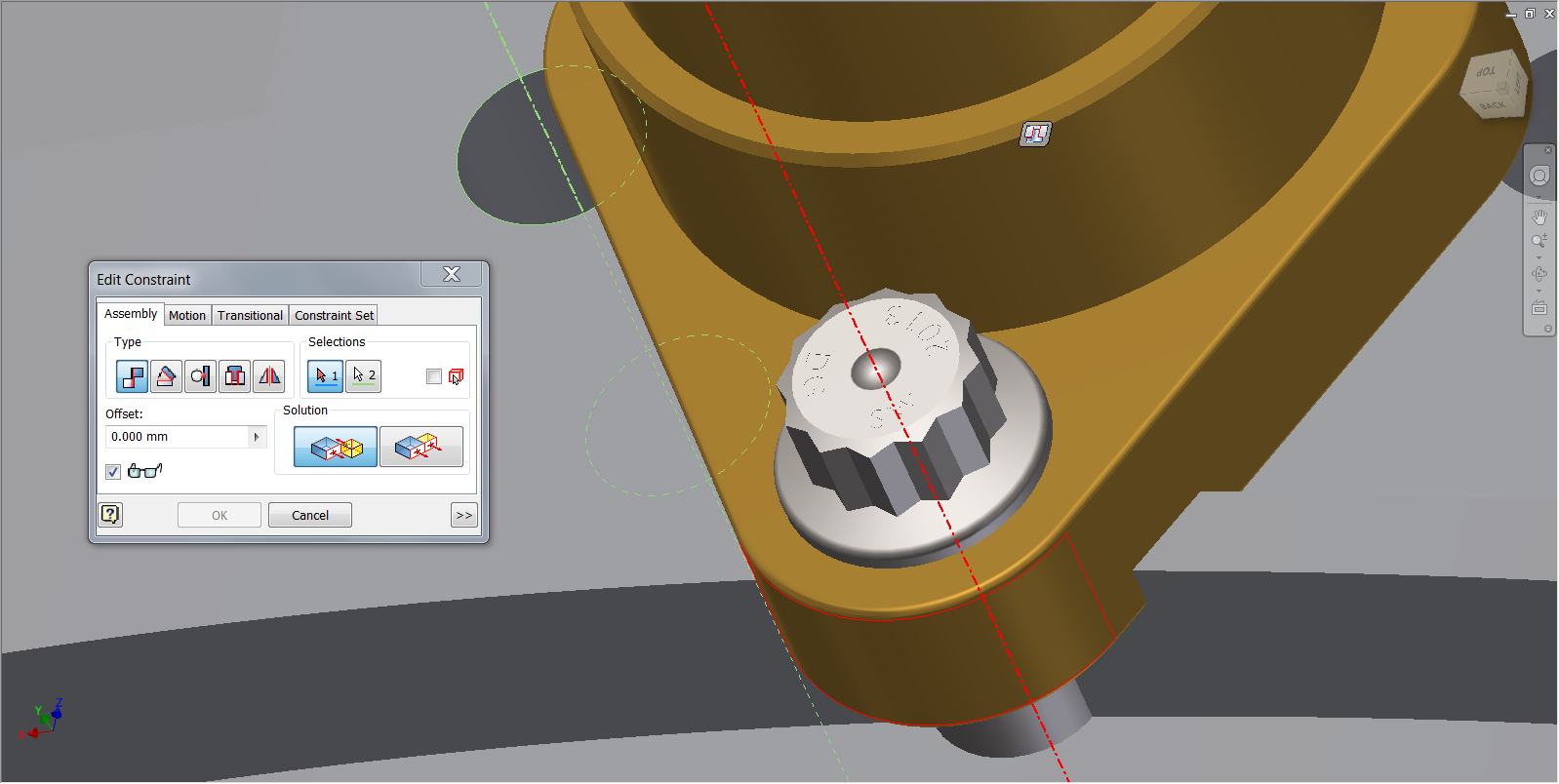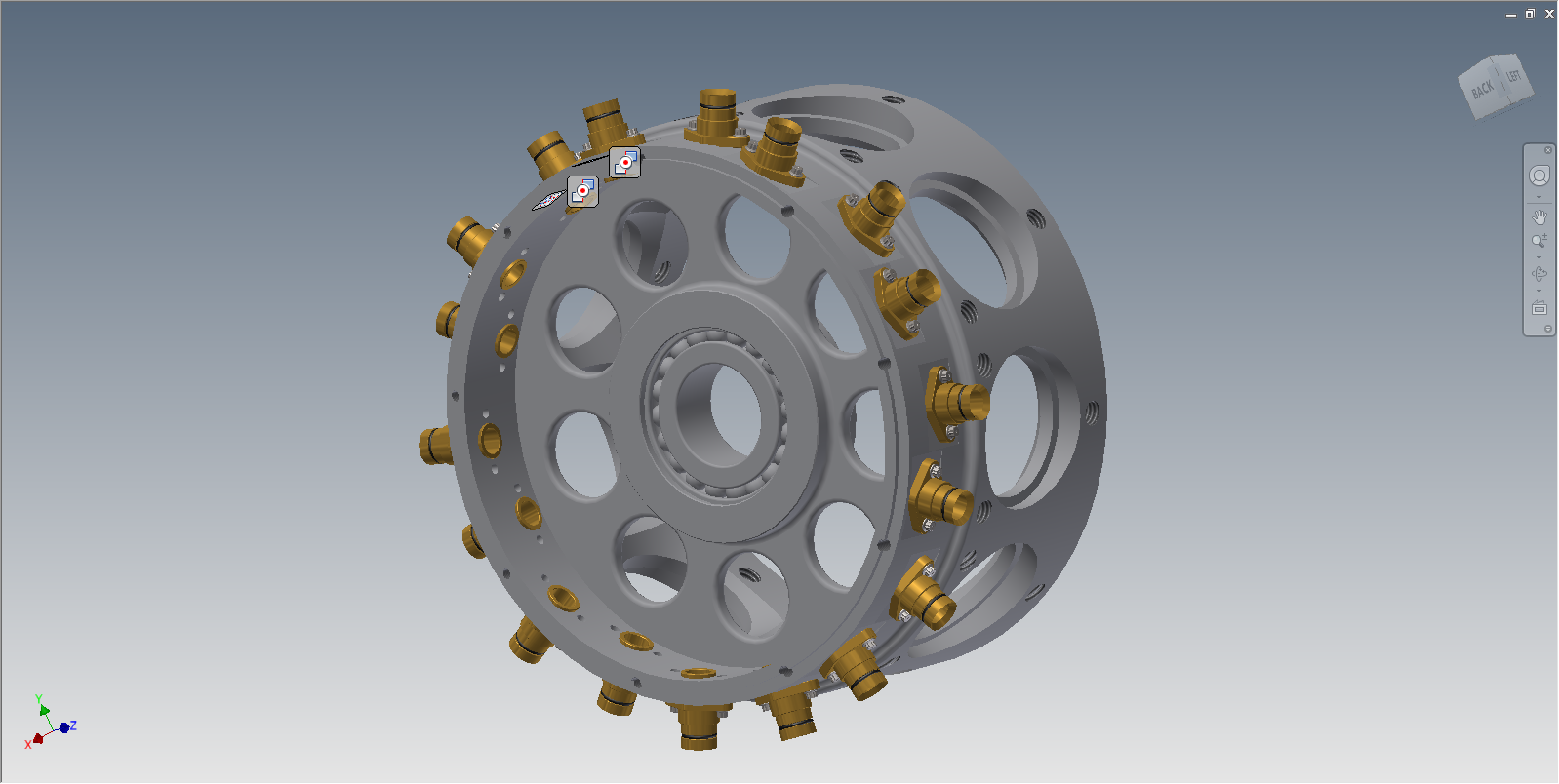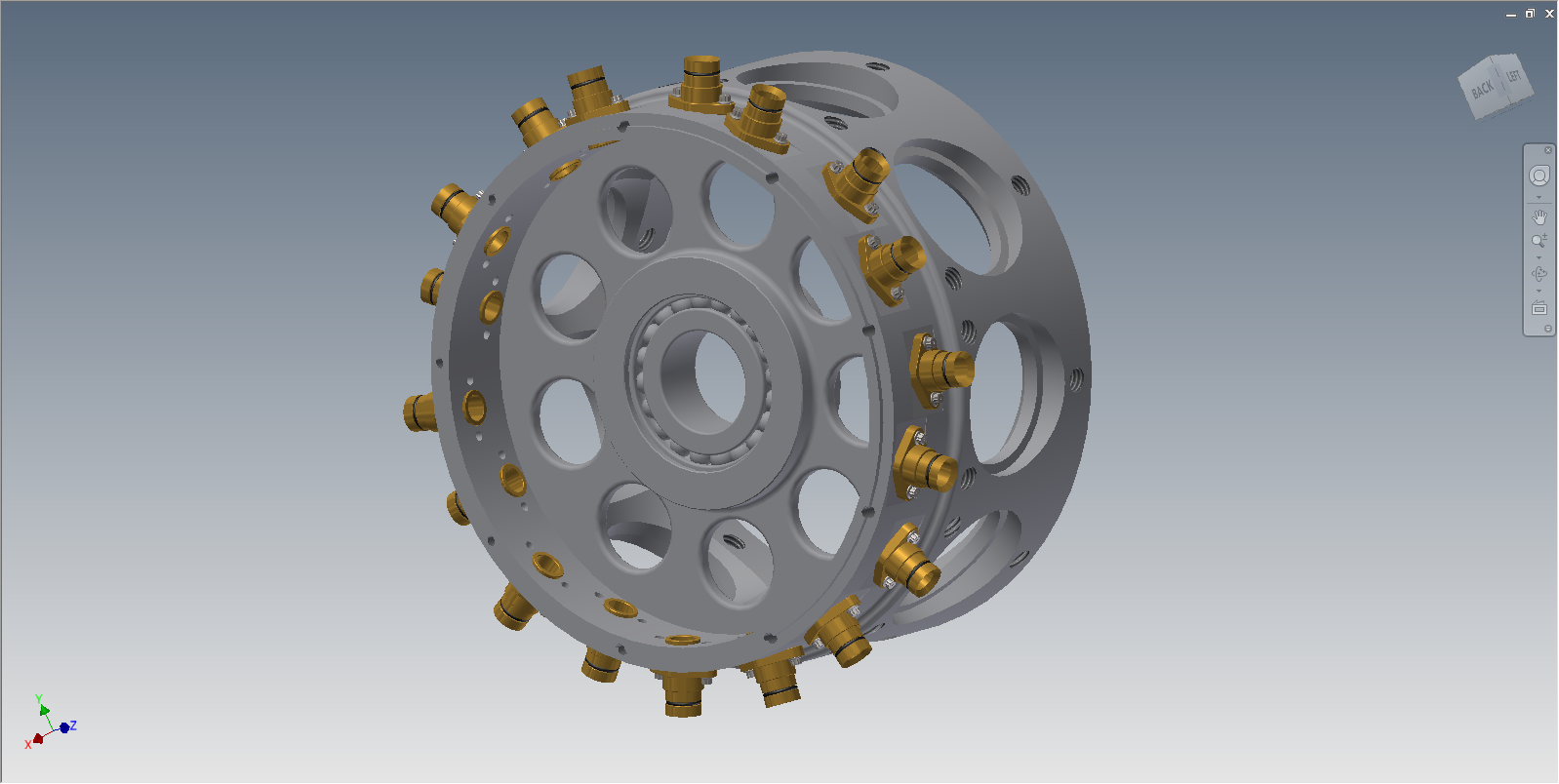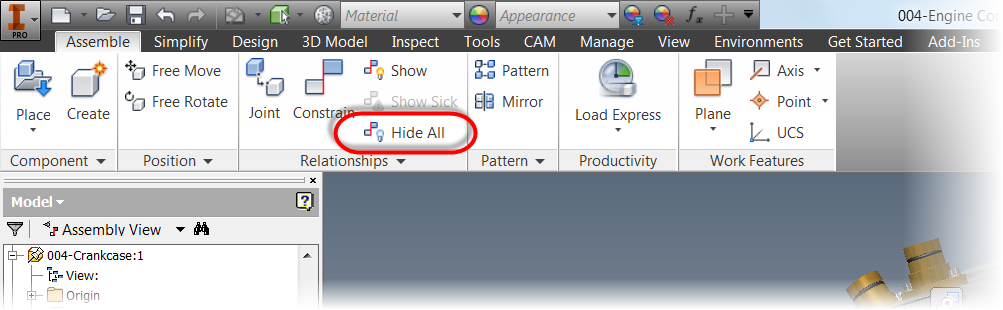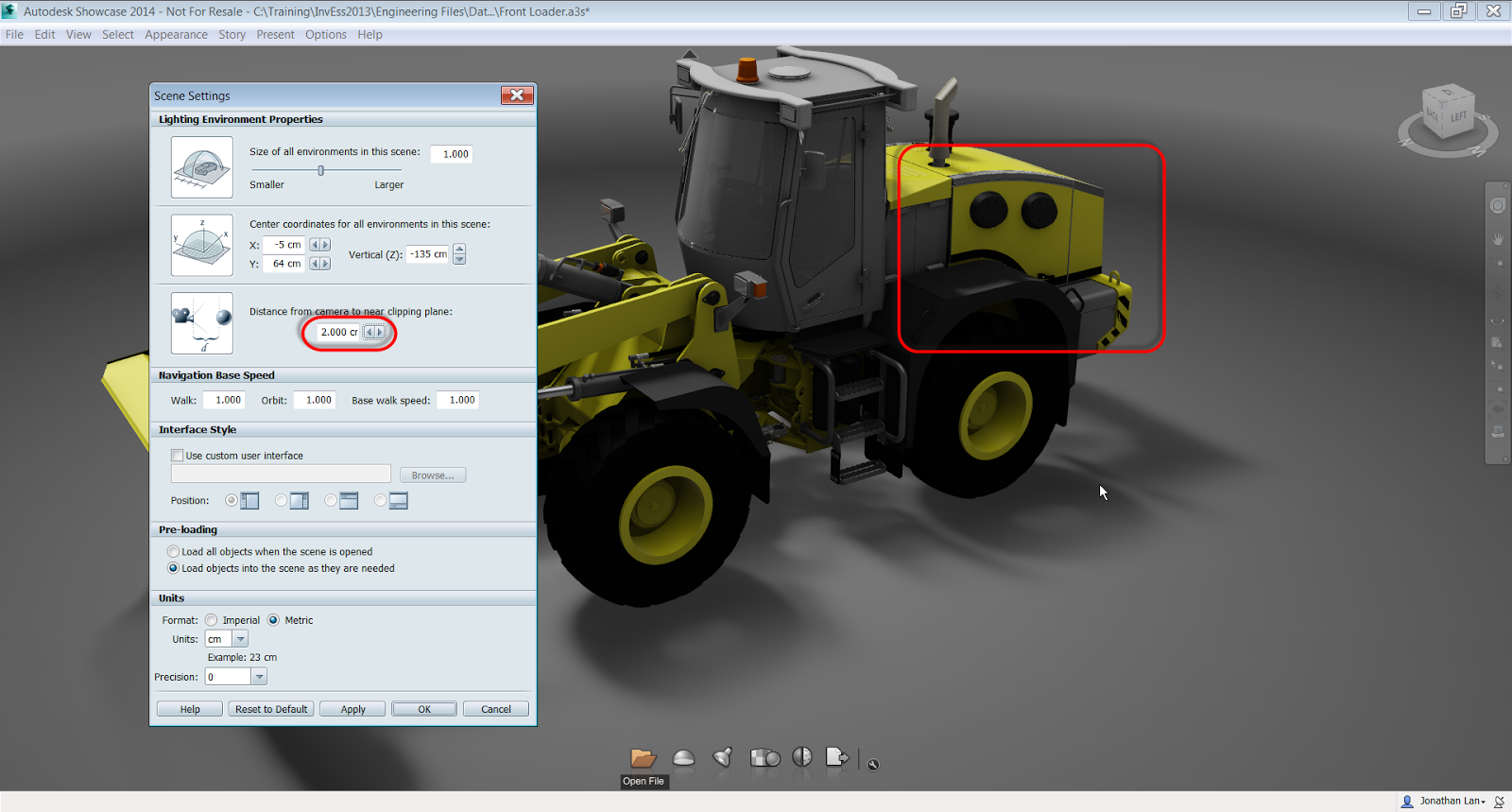Deepak Chopra
This weeks tip is one of those small tips. Something that I do a little bit differently than many people.
It's neither right, nor wrong, just a preference.
It's how I create an angled workplane on a cylinder. For example. Here I have a barrel for a paintball gun. It has several vents in the barrel, and some of them are rotated in such a way that they don't align with any of the origin planes.
 |
| A long shot of the barrel |
 |
| A closeup of the finished vents |
Most texts I've seen use the following steps:
1) Create an angled workplane on an origin axis, using an origin plane for orientation.
 |
| Creating the angled workplane |
2) Create a second workplane, parallel to the first, and tangent to the cylinder's surface.
 |
| Using the first plane to create the second |
But I like to create this workplane a little differently.
First, I create a sketch perpendicular to the plane I intend to place.
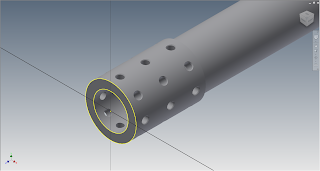 |
| A sketch on the end of the barrel |
Next, I draw two lines. One I use for a datum, the second I use to set the angle that I want my plane to sit at. I make sure the end of the line is coincident to the cylinder I want to create the plane on.
I then finish the sketch.
Next, I start my workplane tool, and using the Normal to Axis through Point option, I pick the end point of the line, and then the length of the line.
 |
| Starting the plane |
 | |
| Creating the plane |
With this done, I have a workplane that is tangent to the cylinder and at the angle I need, albeit by a different approach.
Now all I have to do is create my hole the same way as usual, and I'm off and running.
 |
| Starting the hole |
 |
| The hole added. |
Finally, I can right click the sketch and workplanes, and uncheck Visibility to hide it!
 |
| Uncheck to turn off visibility |
Why do I choose this method? I just like it. I feel like it's simpler, and faster to create this type of planes this way. No other reason!
And at long last, I've had a chance to create a video to go with my blog post! Check it out below!
So take a look at this method and see if you like it! And feel free to drop a comment!