Happy 2022! Here's to hoping for a prosperous loop around the sun.
One of my latest endeavors has been recreating 1940s aviation prints as 3D models in Fusion 360. The drawings are available via my Aircorps Library subscription, and they're a great look into how parts and assemblies were documented nearly 100 years ago.
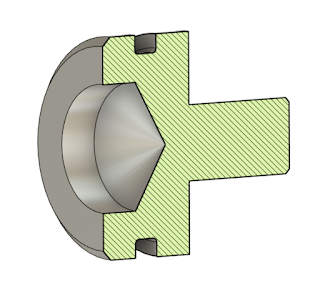 |
| A piston for an actuator on a North American P-51 Mustang. Model created in Autodesk Fusion 360 |
The models are the fun part for sure, but I also decided to recreate the drawings themselves too.
The first part of recreating the drawing, is to recreate the title block of course.
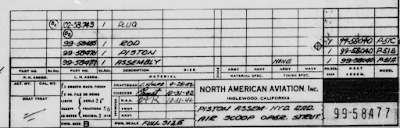 |
| The title block image, ready for import into Fusion 360 |
It's still a work in progress, but I thought I'd spare a moment to document my progress.
It almost goes without saying, the process can be tedious. Since the original drawings are hand drawn, they have to be recreated from scratch.
The thought of trying to "eyeball" the title block wasn't very appealing, but finally an idea dawned on me that made the process much less challenging.
I imported an image of the title block, scaled it to a suitable size, and laid out the geometry on top of the image.
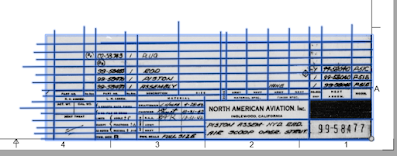 |
| The title block in Fusion 360. The lines sketched in Fusion 360 are highlighted. |
Overall, I felt pretty well. But there was one thing I did have to overcome
There's no image opacity setting like there are in other parts of Fusion 360. But I was able to see where my sketched lines were by highlighting them. I also extended the lines beyond the edges of the image. I can always trim them later.
Finally, I'd also use the good old, "Delete, Inspect, Undo" trick by deleting the image, inspecting, and undoing the delete.
Overall, its working pretty well. I've found the process is much faster, accurate, and less frustrating than trying to scale by using the title block in a separate window.
As I said earlier, it's a work in progress. I'll share my final product when I'm done. Give me time, it might be a while! This is an "evening here and there" project!
One Final Note
The team at Aircorps Library have done a spectacular job collecting, scanning, and sharing these vintage documents. Out of respect for their work, I won't be sharing any documents or models. Please, don't ask me to do so.
If you are really interested in their documentation, feel free to check out their site and investigate a subscription yourself!
About the Author:
Jonathan Landeros is a degreed Mechanical Engineer and certified Aircraft Maintenance Techncian. He designs in Autodesk Inventor, Siemens NX, at work, and Autodesk Fusion 360 for home projects.
For fun he cycles, snowboards, and turns wrenches on aircraft.


No comments:
Post a Comment