But in my travels, a "curiosity" of mine was sparked. A thought, a question, a musing...
What is it? Is there a need for a "Copy Folder" function in Autodesk Vault?
In other words, if I have a folder of files that aren't linked to each other via linking or assemblies, (so Copy Design won't grab them all, would a one click copy be helpful?
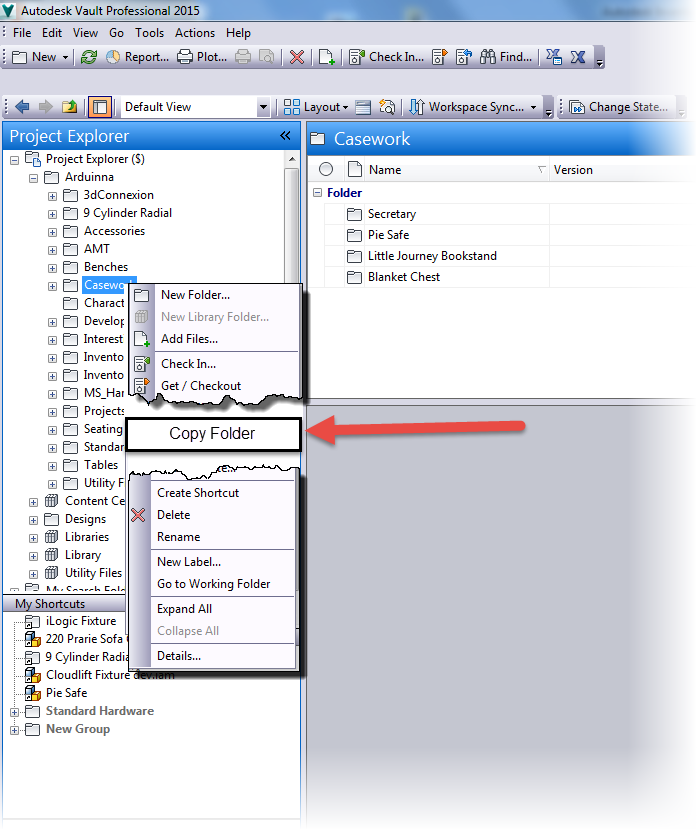 |
| Would a Copy Folder command be nice? |
In my personal use, it's a "meh" question. I've never had the need.
But perhaps someone else has?
Answer the survey below! What are your thoughts?
I'll keep this survey open until Wednesday, 20-Aug-2014!
**********************EDIT 2-Sept-2014 The Results!************************
And what was the conclusion? A 50/50 split. Right down the middle!
It looks like for some, it's quite important, for others, not at all.
Curiously enough, during this time, the folks at Cadline Community created a blog post on what *could* be new features in Autodesk Vault 2015 R2.
Check that post out here. Specifically, look at the Copy Design enhancements, one of which is Copy Multiple Data Sets.
It sounds intriguing!
***************************************************************************


Hey up there. I follow your blog a long time.
ReplyDeleteFor your wish there is an App for that (in the Autodesk Appstore).
You can copy folder and folder structures in Vault (but without contents of course). And the best: It is free!
Please give our app a try an maybe you can give a short review in your blog.
Yours sincerely
Timon Först from N+P in Germany
https://apps.exchange.autodesk.com/VLTC/de/Detail/Index?id=appstore.exchange.autodesk.com%3anupifolder_windows32and64%3aen
Is there a 2019 version available?
Delete