Colin Powell
While looking over my iLogic video last week on creating forms, I had what could only be described as a "facepalm" moment.
 |
| Yeah. It was one of those moments. |
I talked about everything but how to rename the labels! By Default, the labels identifying the parameters in form take the form name. But you don't have to keep them! They can be changed!
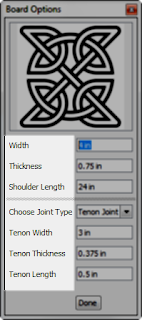 |
| Example of labels in an existing iLogic form. |
Now, changing labels is, for the most part, pretty simple. But I'd hate to imply that it can't be done by leaving it out!
The steps are pretty simple. First, edit the form from the iLogic browser. It's on the "Forms" tab. Just right click on the rule you want to change, and choose "edit"
 | |
| Choose the form to edit. |
 |
| The process of changing the form "Board Width" has been changed "Board Thickness" is in the process of being changed. |
So go ahead and go wild on creating forms!
Have an idea or an interesting use for iLogic! Feel free to drop a comment!

Is it possible to change the name of the label to correspond with a pick from a combo box?
ReplyDeleteCraig, do you mean that whatever the combo box says, the label says?
DeleteIf so, I'm not sure. My guess is it's probably possible, but I don't know how to do it, myself. Perhaps the Inventor customization forums?
Craig, just out of curiosity, does this get you pointed in the right direction? I may not understand the question quite correctly, but could the info at this link help?:
Deletehttp://forums.autodesk.com/t5/inventor-general-discussion/ilogic-form-dropdown/td-p/3560928