Buddhist Proverb
Show All Constraints. It's been in Autodesk Inventor since I started way back in the days of Release 4. It was available from the right click menu, or by hitting the F8 key.
 |
| The right click menu from Inventor 2012. The "Show All Constraints" option is there like it's always been! |
Just today I fired up Inventor 2013, and started up Inventor 2013, created a sketch, and right clicked to show all my constraints.
Guess what? It wasn't there! The hotkey (F8) still works, but it wasn't on the right click menu any more.
I puzzled for a second, then I face-palmed.
I remembered reading in the What's New for Autodesk Inventor 2013 that it was moved to the new Status Bar at the bottom of the screen!
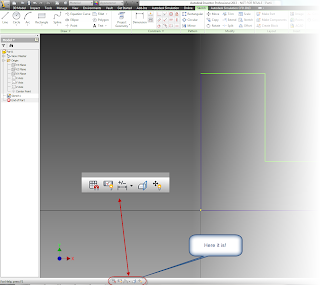 |
| I found it! |
Along with the Show Constraints tool: some other familiar tools have been moved there (listed in order, from left to right):
- Snap to Grid
- Show/Hide All Constraints
- Dimension Display
- Slice Graphics
- Show/Hide All Degrees of Freedom
But I like the old way better!
Now, I know that there are those out there who are asking; "Why can't we make it like it was in 2012 and earlier?"
If you are on that team, you're in luck!
Go to the "Tools' ribbon, and choose the "Customize" icon.
 |
| Choose Customize |
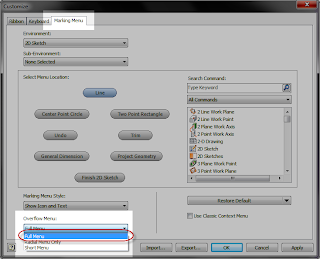 |
| Tada! |
 |
| Back to "old school" |
I hope the tip helped!


that was a great tip
ReplyDeletethank you very much
such nice effort you are doing in this blog
cheers
Thank you, Hani! I'm glad the tips are helpful!
DeleteHi
ReplyDeleteHow do you add or enable show/hide all constraints in inventor 2014.
In my status bar, I only see Snap to Grid, Tolerance, Slice Graphics, and Show All Degrees of Freedom. I am missing show all constraints tool.
I tried to open someone's file, it was there!! I try to open a new file, it is not there.
Gene, I'm not sure why the show constraints icon wouldn't appear on the status bar. I'm not aware of a way to customize it. It shouldn't change based on who created the file.
DeleteOne thought are you up to date on your Inventor Service packs? Maybe even check your UAC in Windows. I've seen it do some odd things when it's left on!