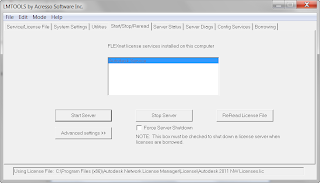Dennis Miller
This weekend, I've decided to continue last week's post, FlexNET Publisher - A License to Network. For the purpose of this blog post, I'm going to use the steps for a single server. There are also distributed and redundant servers, but I'll talk about those in a future blog.
So last week, I talked about how what FlexNET is, next, how do I get a license?
Before you do anything, you'll need to know these things. Autodesk will want that information before they give you the license.
- Serial Numbers for your network enabled Autodesk products
- The Hostname for the machine that will host your license
- The Ethernet/MAC/Physical Address for your machine, which is the 12 digit number assigned to your network card. It has the format XX-XX-XX-XX-XX-XX
- Your company information
There's several ways to do it, but I usually get it by going to a command prompt, and typing "ipconfig /all" (without quotes).
 |
| Typing "ipconfig /all" in the command prompt |
 |
| Finding your information |
The other option is to contact your reseller, such as KETIV. They can help answer questions, and facilitate obtaining your network license.
Once you've obtained your license you can set up your network license. I'll create a post on that next week. Erin Gavlick has created a fantastic tech tip too! You can find that on the KETIV website.
So I'll see you next week for the next step!