Mort Sahl quotes
In a perfect world, a file would go into Vault once. It would never be edited, corrected or ever adjusted. We'd look happily at out Vault, with no version ever larger than one.
Then we'd walk outside to a beautiful, sunny day, and the birds would be chirping, our neighbors would wave, and all would be right in the world.
What a wonderful world it would be indeed, but as we insert the sound of a needle screeching across a record, reality gets in the way.
The truth is, mistakes happen. You get distracted, you forget, you're tired because you couldn't sleep that night. The reasons go on and on.
One of the common things I often do in Vault, is forget to update all the properties before I check in.
In a perfect world, I'd enter them in Inventor's iProperties, then check in the file.
 |
| This is where I should get them |
But I sometimes miss that step when I'm placing these in Vault.
Fortunately, I can change them after the fact. Vault provides us some property edits that allow us to change the properties once their in Vault. All you have to do is choose the part, go to Edit>Edit Properties, and follow the wizard.
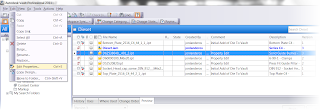 |
| Salvation. Editing properties in Vault |
Happy Inventing!

No comments:
Post a Comment