Ryszard Kapuscinski
One of the new Features that''s often mentioned in Inventor 2011 is the ability to use Inventor Fusion to edit base (often referred to as 'dumb') solids for Inventor.
It's great that we know it can be done, but how about how it can be done!
First, you need to get Fusion. If you opted to recieve the DVDs in the mail, it'll be one of the DVDs in the box. (If you don't know how to request your media, there's a KETIV tech tip HERE.)
It's also available from the Autodesk Labs website HERE.
Finally, it's also available on the subscription website if you opted to download your 2011 software. Click HERE (login required).
It's not hard if you know where to look. The first step, is to to go to Application Options, and on the Part tab, make sure you set Base Solid Editing to 'Inventor Fusion'.

Choose your settings
(click to enlarge)
(click to enlarge)
That's it. Now when you want to edit a base solid, just right click on the Base Solid, and choose 'Edit Solid'
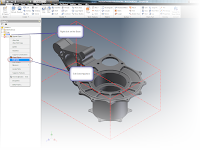
Inventor will tell you it's switching to Inventor Fusion for it's solid editing functions.

When you're done, click the icon to return to Inventor, and the solid will be back into Inventor, ready to go.
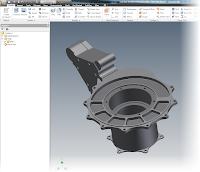
And that's it. Using Inventor Fusion to edit your solids. If you want more info on Fusion, look back to this blog. Schedule permitting (I have to put in that disclaimer), I hope to put some info on that later this week.
But you can also find info on Fusion from Rob Cohee's Youtube Channel! Check it out HERE!
Thats it for now. I have a new assignment to start working on tomorrow, so I want to be rested up!
Happy Inventing!
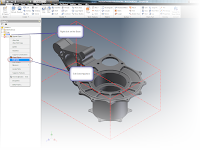
Editing a Solid in Inventor
(click to enlarge)
(click to enlarge)
Inventor will tell you it's switching to Inventor Fusion for it's solid editing functions.

Fusion Bound!
(click to enlarge)
Now Inventor will close and Inventor Fusion will open, allowing you to edit the part using all of Fusion's capabilities.(click to enlarge)
When you're done, click the icon to return to Inventor, and the solid will be back into Inventor, ready to go.
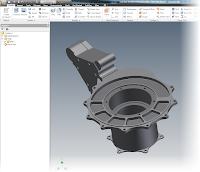
The changes now viewed in Inventor
(click to enlarge)
(click to enlarge)
And that's it. Using Inventor Fusion to edit your solids. If you want more info on Fusion, look back to this blog. Schedule permitting (I have to put in that disclaimer), I hope to put some info on that later this week.
But you can also find info on Fusion from Rob Cohee's Youtube Channel! Check it out HERE!
Thats it for now. I have a new assignment to start working on tomorrow, so I want to be rested up!
Happy Inventing!



No comments:
Post a Comment