Elbert Hubbard
Having been that a fool more than five minutes on a given day, I know the feeling of having the unexpected happen.
One of those is getting Autodesk Design Review 2011 (often abbreviated 'ADR') to run inside Vault 2010.
If you're running and older version of Autodesk Design Review, you'll probably get a notice that an upgrade is available. And which one of us, when presented with that shiny 'Update Now' button, hasn't been beguiled by its allure?
I know I'm guilty of saying 'Update! Of course I want to update! Wait, what did I just update?"
If you're running Vault 2010, and you upgrade to Autodesk Design Review to 2011, you'll get an error in your Vault Explorer preview window that your viewer isn't installed.
But wait, Autodesk Design Review 2011 is installed, right? Shouldn't that work? Ive updated to the latest version, right!
The answer is yes, but Vault 2010 needs a little help to recognize this.
The answer comes in a small hotfix on the Autodesk website located at the link HERE.
This hotfix allows Autodesk Design Review 2011 to work with Autodesk Vault 2010.
After a few minutes, everything should be running smoothly.
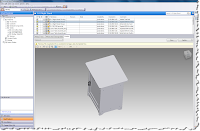
There we are, Vault as it should be!
(click to enlarge)
(click to enlarge)

No comments:
Post a Comment