This blog post is somewhat anecdotal, but also was the story of a lesson learned. By me.
I'm working on updating my Interoperability class from the Autodesk Manufacturing Academy, and was looking for some broken files in either IGES or STEP format that I could use as examples of how to stitch bad data.
First, I went to McMaster Carr. I remember using the 'big yellow book' in industry years ago. They had very few CAD downloads, and what they had was pretty ugly.
It was exactly what I was looking for, bad CAD files!
I had heard they'd improved their CAD files since those long past days. But how much could they really have improved it?
So off I go to McMaster's website, confident that I'll find some sort of IGES file in a dreadful format.
I quickly find an eyebolt with a CAD download button. They have several file types, most of which I can import. IGES is usually the one that gives me the most trouble, with STEP causing the occasional problem, so I try them both.

Screen capture of McMaster Carr's catalog
(click to enlarge)
The result makes my jaw drop. Both files import flawlessly. Even the troublesome IGES file stitches with minimal effort.(click to enlarge)
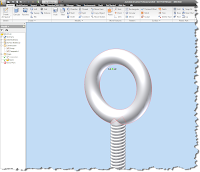
One eyebolt. Imported in seconds!
(click to enlarge)
(click to enlarge)
I try a couple more files. After all, this one has to be a fluke.
Sure enough. Flawless victory. All the files I try are usable with little or no effort.
Okay. I shake off the shock and go to plan 'B'.
Carr Lane. I hated their site back in the day. Surely their content is still awful!
They have a page that lets you search for CAD files by part number. I download a couple of STEP and IGES files from them.
All but one IGES file are just like McMaster Carr's. Perfect import.
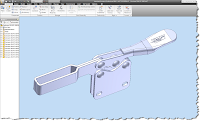
Imported, not a single hitch!
(click to enlarge)
(click to enlarge)
The one 'bad part' was an IGES file that wouldn't stitch because of bad surfaces in the Carr Lane logo. Unfortunately, it was such a mess that it would have taken way too long to fix.
But I'll give Carr Lane credit where they deserve it. The step version of this file was another perfect import. If I was using this in the real world, I'd have used that format instead. That's one of the reasons multiple formats are available. So I don't feel I can fairly ding them for that.
So what's the moral of my little story? There's actually two.
One: Vendors providing 3D files is becoming more and more common all the time. Vendors see that there's value in it, and that's good for the designers out there. If you plan on using the part from a vendor, check their site before you build your own version. They may already have a model of that component available for download. Save yourself the work!
Two: Websites change and get updated. I used to poke fun at the Carr Lane website to the point where I'm sure some poor content developers ears burned incessantly.
But I have take my mockery of their site and put it in the archives now. While nobody from Carr Lane called me. they along with companies like McMaster Carr, have obviously been listening to their customers, and forced me to eat a little crow.
The websites are vastly improved over what they've been in the past.
Learn from my mistakes. Just because the site was underwhelming the first time you checked, doesn't mean it hasn't gone through some improvements since them.
Give them a double check from time to time, and ask around. Things change, and you might be missing something!
I sure did!


You have to express more your opinion to attract more readers, because just a video or plain text without any personal approach is not that valuable. But it is just form my point of view
ReplyDeleteThanks for the input! I'll definitely think about that!
ReplyDeleteJonathan
You have to try the Parker Configurator too. They have spent a lot of time and money for their divisions to switch from ProE to Inventor and utilize this nice corporate server to produce shrink-wrapped and derived parts automatically in the background. They will then open directly in Inventor without a save to directory and Import operation. http://www.parker.com/portal/site/PARKER/menuitem.d349a5f4b59aa1707dbb3e10237ad1ca/?vgnextoid=b3fcefd602ef2110VgnVCM100000c9040d0aRCRD&vgnextfmt=default&toolsReferrerChannleId=b3fcefd602ef2110VgnVCM100000c9040d0aRCRD&searchChannelId=b3fcefd602ef2110VgnVCM100000c9040d0aRCRD&vcmId=b3fcefd602ef2110VgnVCM100000c9040d0aRCRD
ReplyDeleteThanks, Mark!
ReplyDeleteI'm definitely taking a look!
Nice brief and this fill someone in on helped me alot in my college assignement. Thanks you as your information.
ReplyDelete