One slip of the mouse and POOF! You're feature browser disappears.
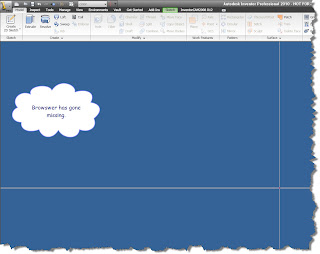
In the older versions, it was just a matter of going to View>Toolbars, and checking the appropriate check box.
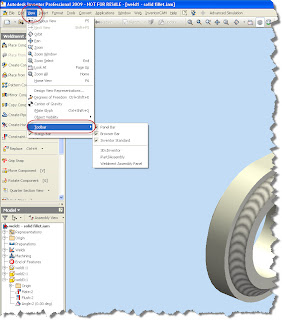
But now we're using Inventor R2010 and the new interface, and such a thing doesn't exist anymore.
SO WHERE IS IT?
It's not really that hard to find, once you know where to look, but then again, what isn't? Here's where it is in the new interface.
Got to your 'View' tab and click on the 'User Interface' Button. A fly out will expand and give you a check box for several common items, one of which being the interface.
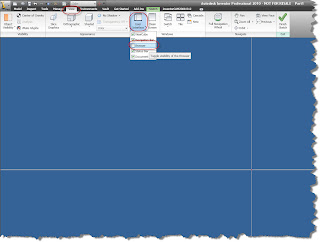 Click the Browser option, and your browser is back and you're back in business!
Click the Browser option, and your browser is back and you're back in business!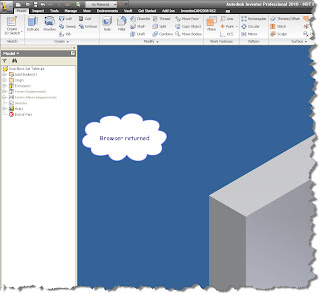
Happy Monday everyone! I hope this tip helps start off a good week!

Here is a test for you. Use multiple screens and drag the browser off screen.
ReplyDeleteNow try to get it back!
This happened to me and the only way to bring it back is to edit the registry.
HKEY_CURRENT_USER\Software\Autodesk\Inventor\RegistryVersion1*.*\DockingAreas\BrowserBar
Left = 100
Top = 100
Floating=1
HKEY_CURRENT_USER\Software\Autodesk\Inventor\RegistryVersion1*.*\DockingAreasRibbon\BrowserBar
Left = 100
Top = 100
Floating=1
Change it to these settings and it will be there.