One of the features that sometimes gets missed is 'Copy Properties'. It works a little like 'Match Properties' in AutoCAD.
In my example here, I'm going to change the circle dimensions to match the '9.75' dimensions. In effect, we'll be matching dimension styles.
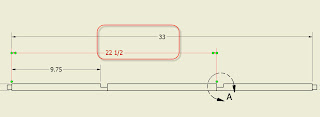
Step 1: Right click on the dimension who's properties you want to copy (the 9.75 in this case).
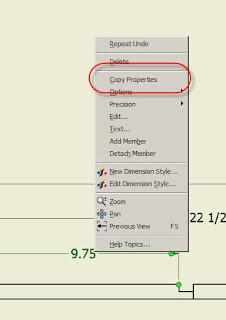
Step 2: Now just choose the dimensions that you want to match the first, and you're finished!
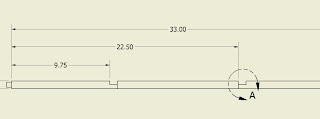
That's it. As simple as that! You just have to know where to look.
Happy weekend, everyone!

Is this command dimension specific, or will it work to change, say layers from one object to another?
ReplyDeleteFitz, to the best of my knowledge it only works on dimensions.
DeleteYou can find the reference here:
http://help.autodesk.com/view/INVNTOR/2014/ENU/?contextId=HELP_SYSTEM