A question I get from time to time is 'why, when I use the mirror command, does Inventor create another set of files?'
Usually this is usually followed by 'Because it messed up the Bill of Materials!'
This is a classic case of Inventor doing what it's told, not what the user wants.
The mirror command has three options within it
1) Mirror - This creates a left handed part, and therefore a new file. This is the default setting.
2) Reuse - This tells Inventor to reused the part. This does not create a new file.
3) Exclude - This tells Inventor not to use the part at all.
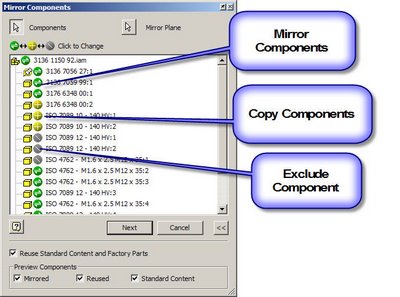
Since Mirror is the default, you can inadvertently create extra components, particularly if the components are symetrical. Once you avoid this pitfall, you can really begin to take advantage of the Mirror tool.

No comments:
Post a Comment